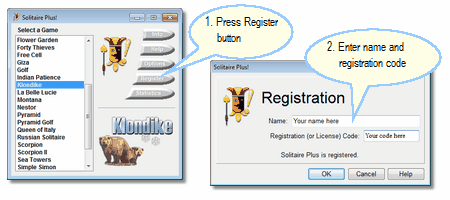To register Solitaire Plus, you must first place an order via one of the following methods:

Order online by secure server!
VISA, MasterCard, Discover, and American Express accepted.
Once an order has been placed and your personalized registration information has been received, Solitaire Plus may be permanently enabled by clicking on the "Register" button in the game selection panel and entering your name and registration code in the dialog as illustrated at right.
Your name and registration code must be entered exactly as provided. |
|
This program is not free, and if you play it for longer than a 30 usage days, you must register the program. Supporting independent software development will result in better programs.
If you do register this program, this is what you will receive for your payment:
| • | A personalized registration code that will never expire for your current version of the game. This will eliminate all registration notices. |
| • | Free upgrades to all minor upgrades (e.g. versions 3.x), and a free upgrade to at least one major release (e.g. version 4.0). The latest version is always available for download at https://pc.gamesforone.com/download.html. Upgrade by downloading and installing the latest trial version (it should automatically recognize your personalized registration code). |