![]() To change the image used for the back of cards, click with the right mouse button in a game window and select Options... from the popup menu (or use the Options... icon in the status bar).
To change the image used for the back of cards, click with the right mouse button in a game window and select Options... from the popup menu (or use the Options... icon in the status bar).
When the Options dialog becomes visible, select the Card Back tab. Three built-in card backs are provided for selection, as well as the ability to use the Browse... button to find any BMP, GIF, or JPEG image to use for a card back.
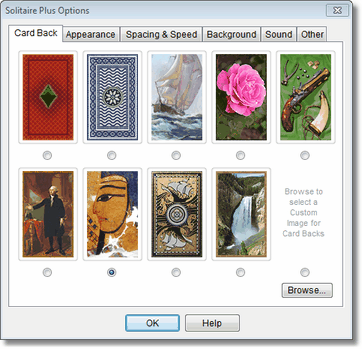
Images that are already scaled and/or cropped to 102 pixels wide x 173 pixels high (~9:16 aspect ratio) will display best, although any size image may be used. Larger and smaller images will be scaled to fit the card back.
Related Topics:


