![]() To change the size or look of the cards, click with the right mouse button in a game window and select Options... from the popup menu (or use the Options... icon in the status bar).
To change the size or look of the cards, click with the right mouse button in a game window and select Options... from the popup menu (or use the Options... icon in the status bar).
When the Options dialog becomes visible, select the Appearance tab. Solitaire Plus provides three card sizes: small, large, and huge. You may also optionally choose an "Aged Appearance" and "3D Pips". A preview image is provided.
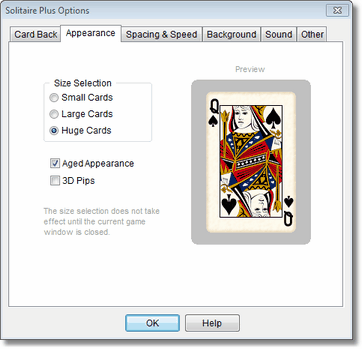
NOTE: The current game window must be closed before the size option will take effect.
Card Size |
Suggested Minimum Desktop Area (W x H in pixels) |
Computer Type |
Small Cards |
800 x 600 |
Netbook and older Win9x desktops |
Large Cards |
1024 x 768 |
Most laptops and desktops |
Huge Cards |
1680 x 1050 |
Late model desktops with 20" and larger displays |
Related Topics:


