![]() Various additional options are available in the Other tab of the Options... dialog.
Various additional options are available in the Other tab of the Options... dialog.
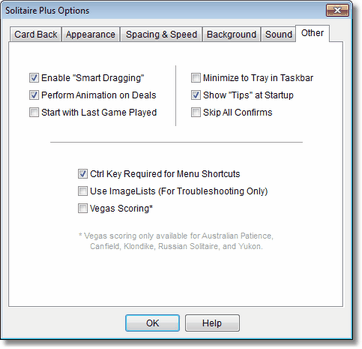
| • | Ctrl Key Required for Shortcuts |
If the box is checked, the Ctrl key is required to be pressed to generate a shortcut to prevent accidental actions if the keyboard is pressed. If the box is unchecked, the Ctrl key can be omitted from the shortcut keystroke (the Ctrl key sequence still works too).
| • | Skip All Confirms |
If the box is checked, Solitaire Plus will never ask for confirmation when you select a new game, exit a game in progress, or choose to restart the current game. Games in progress will be counted as a loss in your statistics when you exit the game by any means.
| • | Vegas Scoring |
If the box is checked, the "Vegas Scoring" option is active. With Vegas scoring, one dollar is subtracted for each card for a new deal. Each card played to a foundation results in $5 being added to the score. Vegas scoring is only provided for Australian Patience, Canfield, Klondike, Russian Solitaire, and Yukon.
| • | Enable "Smart Dragging" (highly recommended) |
Improves the dragging operations during game play by scanning the game window for a valid position for the card (or a pile of cards) being dragged, and then automatically moving the card(s) if dragging is terminated before hovering over a specific pile. See the smart-dragging topic for more detailed information.
| • | Minimize to Tray in Taskbar |
If the box is checked, an icon is placed in the tray area when the game is minimized. Double-click the tray icon to restore the game window.
| • | Perform Animation on Deals |
If the box is checked, a modest animation will occur during deals. If the box is unchecked, the deals will be immediate.
| • | Show "Tips" at Startup |
If the box is checked, a "Tip of the Day" dialog will be displayed when the game is started.
| • | Start with Last Game Played |
If the box is checked, then the game type that was last played is displayed when the application is started. Please note that with the current version, a new deal of the cards is displayed (the actual last deal is not saved). Future enhancements to Solitaire Plus may actually save the state of the last game in play.
| • | Use ImageLists (troubleshooting only) |
This box should only be checked if the normal drawing causes problems or is very slow. After changing this option, the entire application must be exited and restarted in order for the option to take effect.
If you have severe problems during game play, such as 'streaked' cards or mouse freezes, the cause is most likely a video driver issue with your computer (please feel free to report the problems but there may be little we can do to fix driver problems).
Related Topics:


